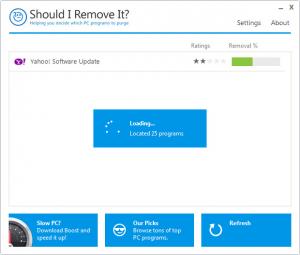Should I Remove It
1.0.4
Size: 1.16 MB
Downloads: 3446
Platform: Windows 8/7/Vista/XP
This application’s purpose is, as the name so adequately points out, to help you get rid of applications that are needlessly taking up space on your machine. Say for example that you purchase a new PC and it comes loaded with bloatware or trialware – this application will tell you which to remove and which are worth keeping. Or let’s say that you open the Add/Remove dialog and you have no idea which applications to remove and which to keep. Once again, Should I Remove It? will lend a helping hand.
The installation file is little over 1MB in size, meaning it will take little time for the download to complete. Run the aforementioned file, click through the setup wizard that shows up, and moments later you will be done with the installation process. There’s nothing complicated about it; you won’t have any problems getting Should I Remove It? up and running.
There’s nothing complicated about the interface either. The main panel displays a list of all the applications installed on your machine. Next to each application there’s a star-based rating system and a percentage-based removal indicator. Select an application and two buttons will show up: What is it? and Uninstall. Click What is it? and your browser will launch and take you to a webpage that presents more info about that application. Click Uninstall and, as you would expect, the uninstall process will commence.
When you launch Should I Remove It, it scans your PC to uncover all the applications that are installed on it. Then it presents these applications on its interface – just like mentioned above. Based on the Ratings and Removal indicators, you can select the applications you don’t need and easily remove them. Removing unwanted or useless applications is one of the tasks any computer user must perform to keep his or her PC running smoothly.
Should I Remove It? is a free application.
If you don’t know which applications to keep and which to remove, turn to Should I Remove It? for help. This application will help you figure out which applications to purge from your PC.
Pros
Installing the application on a Windows-powered machine is a simple process. You will immediately get accustomed to the interface. Ratings for each application are presented; you can view more info about an application; you can easily uninstall applications; you can set it so the application will run on a schedule. Should I Remove It? is free.
Cons
None that I could think of.
Should I Remove It
1.0.4
Download
Should I Remove It Awards

Should I Remove It Editor’s Review Rating
Should I Remove It has been reviewed by George Norman on 12 Feb 2013. Based on the user interface, features and complexity, Findmysoft has rated Should I Remove It 5 out of 5 stars, naming it Essential